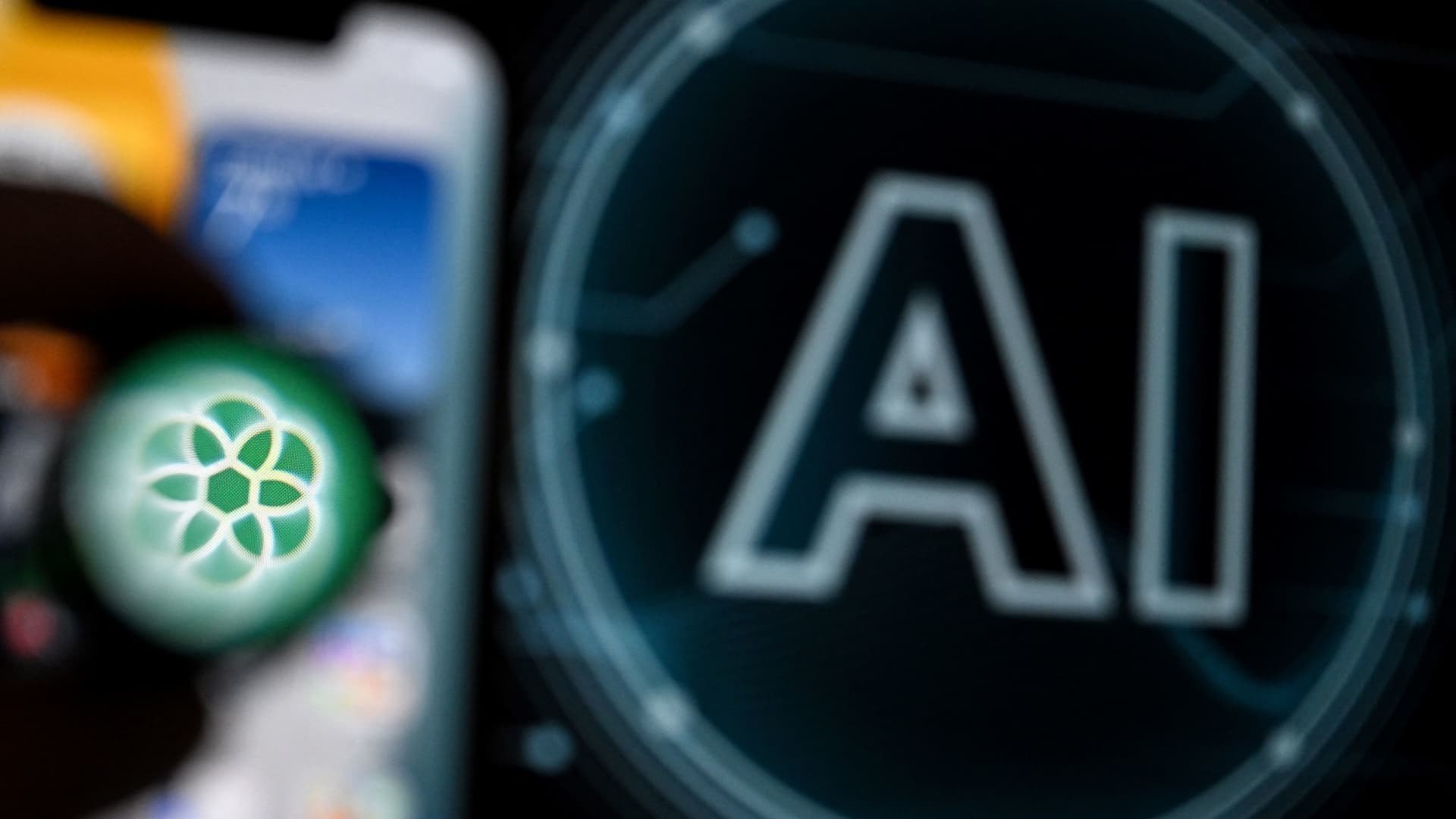Ray-Ban Meta Headliner Smart Glasses.
meta Released the second generation of its Ray-Ban glasses in October. I’ve been testing them out for the past few weeks and even after factoring in the premium you pay compared to regular Ray-Bans, I really like them.
The $299 Headliner model I have feels similar to a traditional Ray-Ban but with more smarts. Similar to the first model, they allow you to capture video, take photos, make calls through your phone, and listen to music. According to Meta, the speakers are also 50% louder. It also has an improved camera that takes photos in portrait mode instead of landscape, making them better suited for social media posts.
Meta’s Reality Labs unit, which includes smart glasses and wearable products like the Meta Quest, contributes less than 1% to the company’s revenue. Still, its wearables represent Meta’s attempt to move into the device sphere in addition to a large-scale advertising and social media presence.
Here’s what you need to know about the Ray-Ban Meta Smart Glasses.
what is good
Ray-Ban Meta Headliner Smart Glasses.
Ray-Ban Meta glasses are marketed to show that they can be worn every day like regular sunglasses. To do this, they need to be comfortable, stylish, and useful like your regular pair. Meta and Ray-Ban highlight that aspect.
They are comfortable to wear and not unsightly. They weigh just a few grams more than regular Ray-Ban glasses. And, when I was testing the glasses at the office, I was asked several times why I was wearing sunglasses indoors, so you can imagine how similar they look to classic Ray-Bans. They don’t look weird.
I wore my smart sunglasses without using any tech features, and they work just like a normal pair of polarized Ray-Ban sunglasses. For those who want to replace their corrective lenses, you can get prescription lenses just like you would with a pair you already use.
Ray-Ban Meta Headliner Smart Glasses.
They’re convenient if you want to take quick pictures without reaching for your phone. You simply press a button on the right side of your glasses or say, “Hey Meta, take a photo.” I loved using them to capture photos while walking around New York City. Just look at it next to the same tree. The one on the left is taken with my iPhone and the one on the right is taken with my glasses.
The photo on the left was taken with an iPhone 14. The photo on the right was taken with the Ray-Ban Meta smart glasses.
It’s easy to import pictures or videos into the Meta View app on the phone, and then you can save them to your camera roll.
It’s obvious to others when you’re taking a photo or video. The circle on the right side of the glasses glows when you take a photo and pulsates when you’re filming, so it will be difficult to take a photo or video without someone noticing.
This is an important feature for Ray-Ban Meta glasses to integrate into mainstream society. People around you know when you are recording. You also can’t take photos by blocking the light. The glasses will refuse to take a picture if you try.
The LED flash turns off when you take a photo with the Ray-Ban Meta Smart Glasses.
However, the audio and calling capabilities are my favorite part.
You can use glasses in place of your earbuds. I walked around New York’s Central Park with them while listening to music and preferred the audio experience over earbuds in this type of setting. The sound is still full, but I was more aware of my surroundings, which was helpful when a loose dog ran toward me and when a biker went through a red light.
Listening to music is kind of like a soundtrack playing in the background, as opposed to an immersive experience that many new headphones provide. I admit, I don’t have AirPods with the noise transparency option, so it’s worth comparing that feature if you have an AirPods Pro or AirPods Max.
These definitely have more audio leakage than my third-generation AirPods, so I’d probably still go with earbuds on the train if you don’t want to disturb your fellow passengers. But the glasses were so quiet that they didn’t bother my roommate when I was listening to music at home.
I liked that I could tap once on the right side of the glasses to pause and resume my music and slide my finger to adjust the volume.
Ray-Ban Meta Headliner Smart Glasses.
Glasses also work well for phone calls. I made calls from them even in my room and in noisy areas, and recipients had no complaints about the audio quality. Conversations were clear on my end, and I liked that I could accept incoming calls by double-tapping on the right side.
It is easy to charge them. The glasses come in a hard shell case that keeps the glasses charged while stored. You use USB-C to recharge the case – which doesn’t come with the specs, but you get about eight charges before doing so, which is a big step up from the three extra charges in the previous model.
What’s worse?
Ray-Ban Meta Headliner Smart Glasses.
My biggest thing about these glasses is that it’s hard to take pictures if you’re wearing a ball cap. This isn’t a problem for someone who doesn’t wear a hat, but it was annoying having to push my bill up a bit whenever I wanted to take a photo without putting my hat in the camera.
The sides of the caps get in the way when trying to take photos with the Ray-Ban Meta Smart Glasses.
While Glasses lets you send messages or ask “What’s the weather?” Allows you to use voice commands to ask questions like. These felt like a novelty to me and I can’t see myself using these consistently. I’m also a big sports fan, and this voice assistant can’t tell you the score of last night’s game like other assistants.
If you frequently use Siri or Google Assistant on your watch or phone, some voice commands may be useful to you. I don’t use them often.
Ray-Ban Meta Headliner Smart Glasses.
Battery life isn’t great if you want to use these as your all-day, every-day glasses. They get about four hours of battery life for mixed use, which is a combination of all the features the glasses offer, but may depend on how little or no use you use them. My review unit went from 7% to full charge in about 50 minutes, which is fast.
But if you need to wear them all day with prescription lenses, you may face some problems, at least with full functionality, since you have to actually take them off and let the glasses charge in between. There is no option. Of your day.
Lastly, the glasses are water resistant but not waterproof, so you have to be cautious in the rainy season in a way that you won’t have to do with regular glasses.
Should you buy them?
Ray-Ban Meta Headliner Smart Glasses.
I will buy them. I really enjoyed the music, headset, and photo features of these glasses, and because they still retain the comfort and style of the classic Ray-Ban.
The regular black Ray-Ban Wayfarer sunglasses cost $171. Their Meta version costs $299. Is the ability to capture photos and videos of your surroundings and use them in place of earbuds and a headset worth the extra money to you? this is for me.